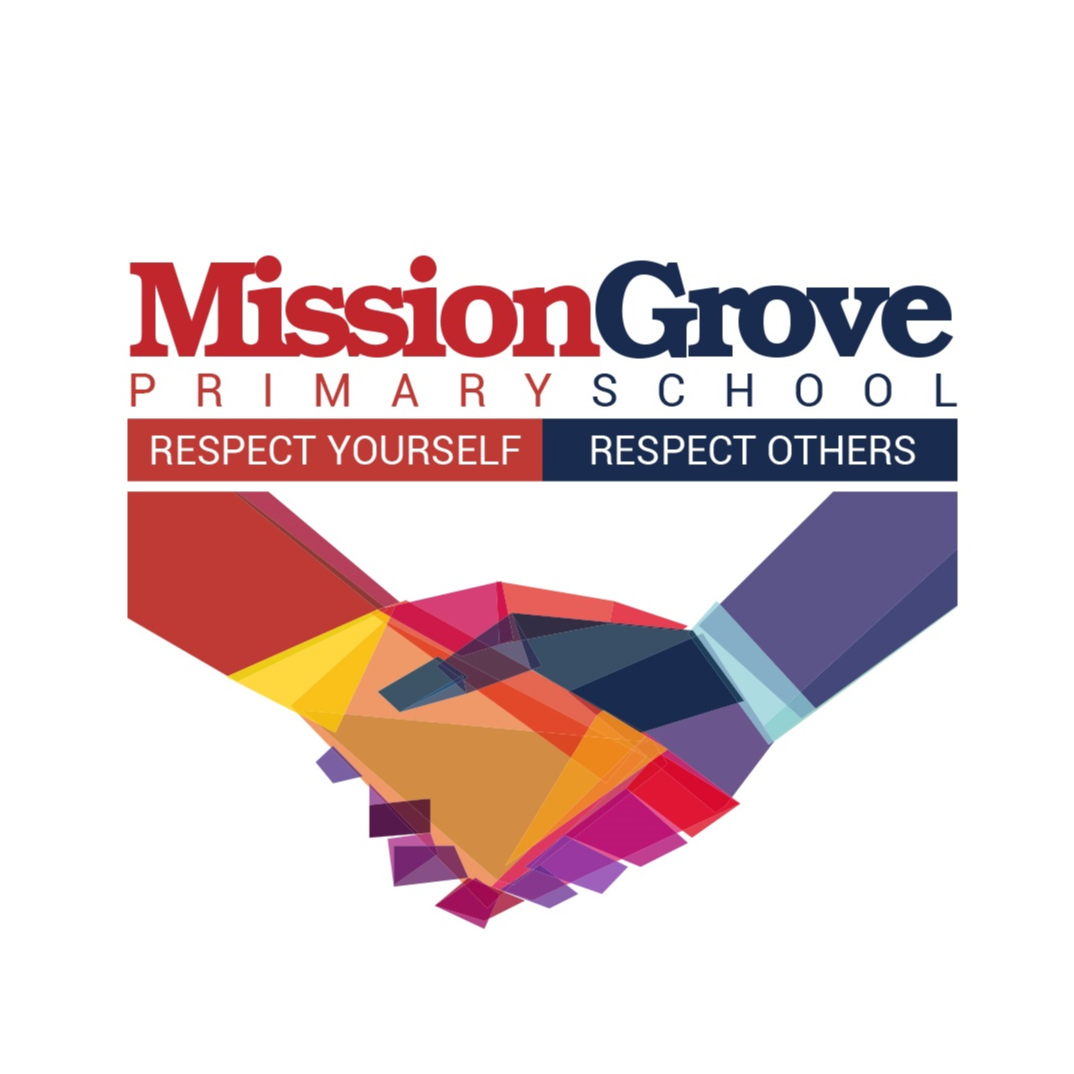Computing
Summer 1
During our computing lessons, we have been using our class google drive. We have created our own documents and have practised our typing.
We have learnt how to change the font, colour and size of our text.
We also learnt how to search kiddle and copied and pasted images to our google docs.
In Computing this week, we worked in pairs to research some famous explorers.
Neil Armstrong
You have not allowed cookies and this content may contain cookies.
If you would like to view this content please
Mary Anning
Ibn Battuta
Amelia Earhart
Christopher Columbus
You have not allowed cookies and this content may contain cookies.
If you would like to view this content please
As we researched them, we practised our typing and recorded notes about them.
Autumn 1
During Computing this term we have been learning how to stay safe online and what we should do if we are confused or see something which upsets us.
We have also learnt why we should not share personal information such as our names, addresses or passwords online.
We have been practising using our passwords to login to our school accounts. Our passwords are inside our Reading Records.
Using the pictures we took of the Wildlife Area, we have made movies that include edited images and music using iMovie.
We have been learning about algorithms - the small directions that computers use to get tasks done.
We have used algorithms and our topic north, east, south and west direction learning to direct our partners around the hall and the playground.
We have also used algorithms to navigate beebots around shape mats.
Autumn 2
During Computing this half-term we learnt about being nice online and cyber bullying.